Editing structures and this the content of Table of Contents automatically generated from them can be tricky to follow. Key is to understand how to get to the structure editor / viewer, and then what there is to edit once there.
Keep in mind that Structures (of wiki pages) are like wiki pages themselves. They can have a name and an alias. It is the page alias that is edited in a structure that then appears in a Table of Content listing. If no alias is set, then the page name is used. Note that the page alias set in the structure is different than page aliases set within the page itself using a macro. A page alias in the page itself offers a different name for the page that can be used in a URL or similar reference. A page alias in the structure never appears in a URL or reference except to be a hotlink to the page name from within a Table of Content listing. Confusing? We think so also.
Also note there is a usability bug. The Strasa theme has color settings that, when inside the Structure Edit page, then page alias boxes have the same background color as the text within the box. Thus making the text invisible. Change your theme from Strasa when editing structures.
Here are some screen captures to help navigate and explain editing structures.
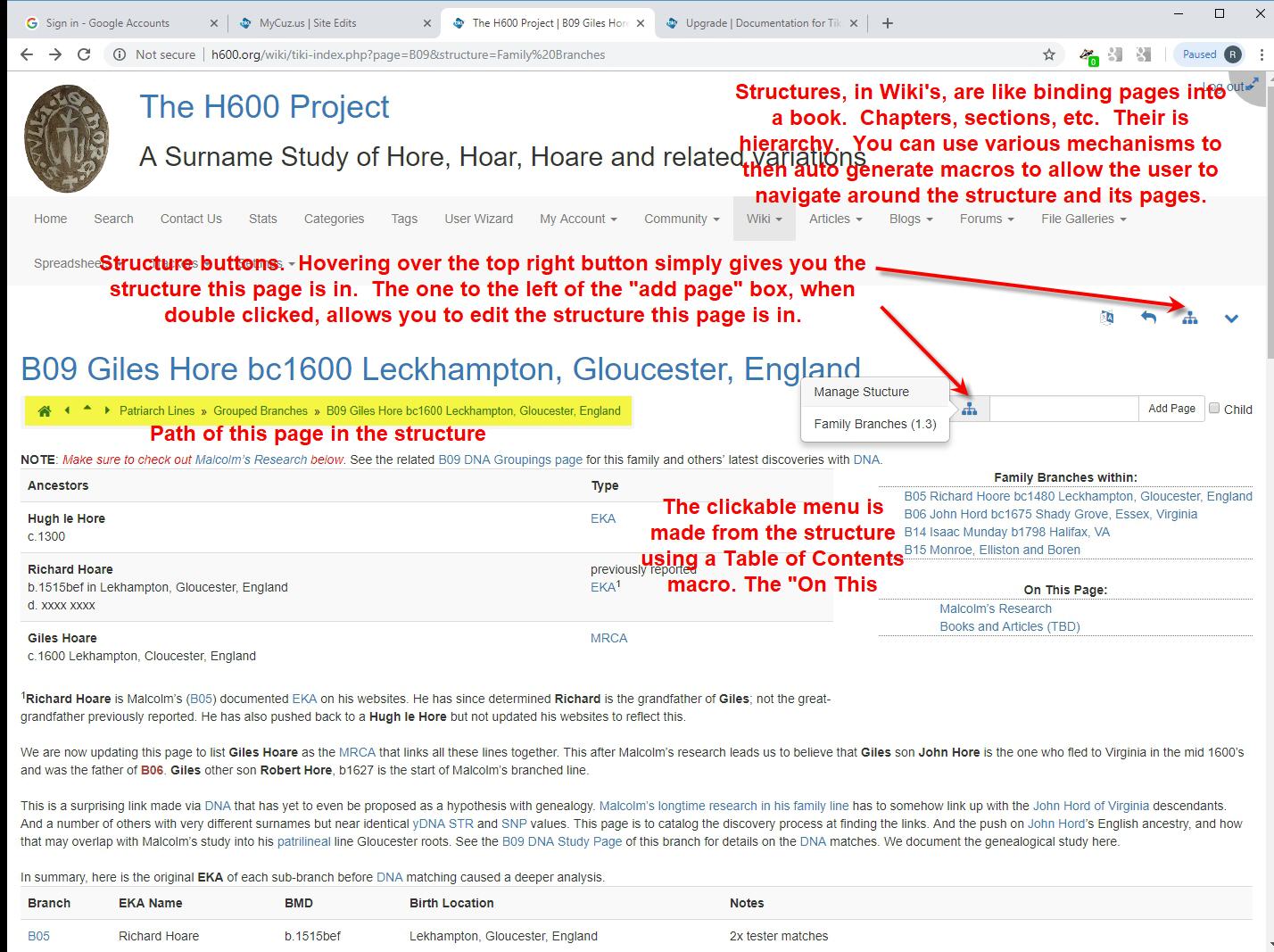
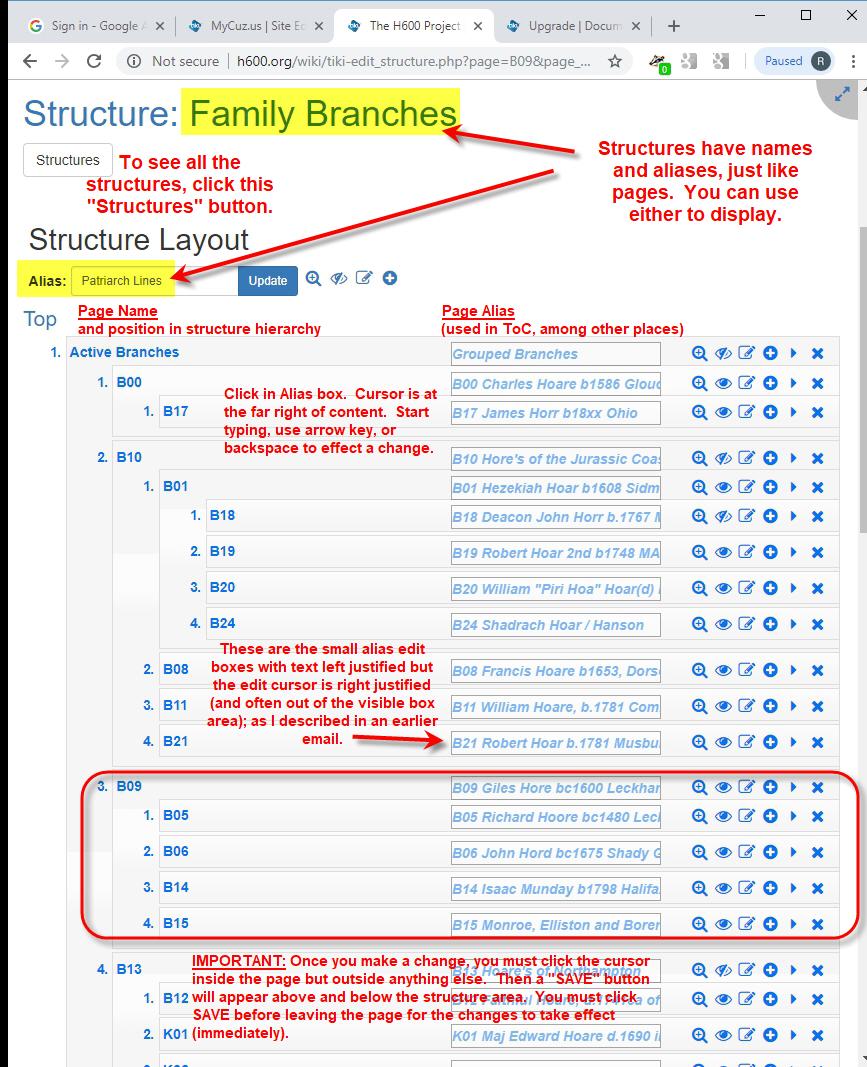
Keep in mind that Structures (of wiki pages) are like wiki pages themselves. They can have a name and an alias. It is the page alias that is edited in a structure that then appears in a Table of Content listing. If no alias is set, then the page name is used. Note that the page alias set in the structure is different than page aliases set within the page itself using a macro. A page alias in the page itself offers a different name for the page that can be used in a URL or similar reference. A page alias in the structure never appears in a URL or reference except to be a hotlink to the page name from within a Table of Content listing. Confusing? We think so also.
Also note there is a usability bug. The Strasa theme has color settings that, when inside the Structure Edit page, then page alias boxes have the same background color as the text within the box. Thus making the text invisible. Change your theme from Strasa when editing structures.
Here are some screen captures to help navigate and explain editing structures.